- Login to your Shop using the login page.
- If you forgot your password or have not yet created one, please use the forgot password form.
- Once you have logged in, click “Add New Product” at the top of the page.
- Select the category for your item, click Next.
- Enter the information about your product, including price, size, description, etc.
- Click “Save Product”.
- Now use the form to upload your photos. You may upload up to 6 photos of each item. Dragging and dropping the photos will reorder them. The first thumbnail will be the default photo. Stock photos from designers and photos taken from other websites are not permitted. Original photos only please.
- Once you are happy with the look and text for your listing, click “Save Product”.
- Your item has now been set to Pageant Resale for approval. It may take up to 48 hours for approval of new items.
- You can continue to repeat steps 3-9 to add additional items.
PAYMENT
- Once you have finished creating your product ads in your Seller Hub, it is time to make your payment.
- Products that have not been paid for, will not be approved.
- To pay for your items, log into your Sellers Hub.
- Click on “My Products” to see a list of your pending products.
- To pay for your listings with Paypal, check the boxes beside the pending items. Then click the “Pay via Paypal” button. You will be taken to Paypal’s secure payment website to complete your transaction.
- After payment, your items will be pending approval by our staff before being posted live on the website. Approval can take up to 48 hours. Please be patient. You will receive an email when your item has been approved.
- If you would like to pay with a Money Order please email us for instructions. We do not take personal checks.
ACCOUNT MANAGEMENT
- You can log in at any time to your Seller Hub using your username and password. From this page, you are able to add new products, mark products as sold, and make products Featured.
- When potenial buyers are interested in your product, they will fill out a short form. The form will be emailed directly to you. You must respond to the seller’s email address directly.
- Please make sure your email information is correct and up to date. If your email changes you can login and update it on the “My Account” page.
- It is your responsibility to arrange for payment and shipping to the buyer, and to mark your items Sold.
- You may update your prices, sizes, descriptions, or photos at any time via the Sellers Hub.
ADDITIONAL INFORMATION
- Your items will be listed for twelve months with no additional fees. We DO NOT take a percentage of your final selling price.
- If you make a change to your item after it has been approved, it will be listed as pending in your seller account for re-approval. Please allow up to 48 hours for re-approval. You will not be credited the time your item is listed as pending.
- Sellers are responsible for creating a Return Policy for their items. Please make this policy known to the buyer prior to completing the transaction to avoid problems.
- Please leave feedback on our review page so that others can read about your experience with Pro Cheer Boutique. This helps to add to our credibility and is important for potential buyers and sellers. [/one_half_last]